正常编译一个点.c 或者.cpp后缀的文件,都是用命令先编译成二进制文件,然后再执行二进制。VScode也遵循着这两个步骤,用到两个文件,一个是tasks.json和launch.json
第一步,先来配置tasks.json文件
在vscode主界面,按shift+command+p,选择配置任务,就会自动打开一个tasks.json模版:

tasks.json 配置内容如下即可:
{
// See https://go.microsoft.com/fwlink/?LinkId=733558
// for the documentation about the tasks.json format
"version": "2.0.0",
"tasks": [
{
"label": "Build",
"type": "shell",
"command": "clang++",
"args": [
"${file}",
"-o",
"${fileDirname}/${fileBasenameNoExtension}.out",
"-g"
],
"group": {
"kind": "build",
"isDefault": true
}
}
]
}配置好之后,此刻使用shift+command+B,就可以进行编译了。
tasks.json中的参数说明:
参数说明:
"label": 任务的名称 (build main)
"type" : 任务的类型,一共有两种(shell/Process),其中shell表示先打开shell,再执行输入命令;process则直接执行命令 (由于编译c++ 需要借助shell上进行执行命令)
"command": 实际上执行的命令(c++ 使用clang++命令进行编译)
"args": 使用clang++编译,其中参数表示的命令: clang++ xxx.c -o xxx.out -g ; 当使用-g 表示c/c++调试必备的一个参数 同时会在目录生成一个xxx.out.dSYM结尾的文件夹
第二步编辑launch.json文件:
{
// 使用 IntelliSense 了解相关属性。
// 悬停以查看现有属性的描述。
// 欲了解更多信息,请访问: https://go.microsoft.com/fwlink/?linkid=830387
"version": "0.2.0",
"configurations": [
{
"name": "启动调试",
"type": "cppdbg",
"request": "launch",
"program": "${workspaceFolder}/${fileBasenameNoExtension}.out",
"args": [],
"stopAtEntry": false,
"cwd": "${fileDirname}",
"environment": [],
"externalConsole": false,
"MIMode": "lldb"
}
]
}配置好之后,就可以点击启动调试小按钮了,愉快的debug….
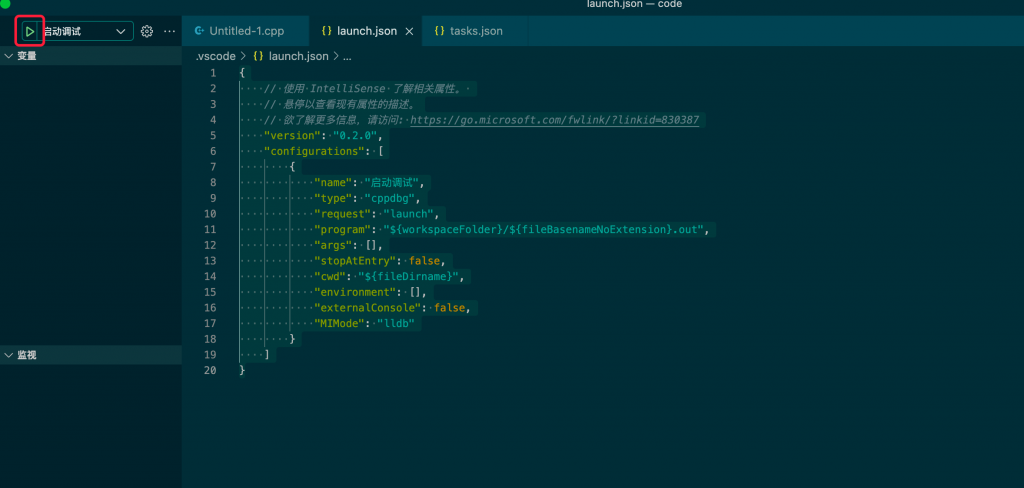
关于launch.json 文件,配置参数说明:
"name": 配置名称,之后会出现再调试窗口的启动配置上
"type": 配置类型(不知道是否可以修改TODO:)
"request": 请求配置类型,可以设置为 launch(启动) 或者 attach(附加)
"program": 进行调试的程序的位置(此处在当前文件夹下的a.out可执行文件)
"stopAtEntry": 设置为true时,程序将会暂停再程序的入口中
"cmd": 当前调试所在的路径
"externalConsole": 调试是否显示控制台窗口,true即显示控制台当然,有的情况下还会用到一个文件c_cpp_properties.json,配置内容如下:
{
"configurations": [
{
"name": "Mac",
"includePath": [
"${workspaceFolder}/**"
],
"defines": [],
"macFrameworkPath": [
"/Applications/Xcode.app/Contents/Developer/Platforms/MacOSX.platform/Developer/SDKs/MacOSX.sdk/System/Library/Frameworks"
],
"compilerPath": "/usr/bin/clang",
"cStandard": "c17",
"cppStandard": "c++98",
"intelliSenseMode": "macos-clang-x64"
}
],
"version": 4
}——————————–分割线———————————–
备用:完整的包含python,go,C/C++调试方式的settings.json文件:
{
"workbench.colorTheme": "Solarized Dark",
"python.defaultInterpreterPath": "/usr/local/bin/python3",
"security.workspace.trust.untrustedFiles": "open",
"editor.suggestSelection": "first",
"vsintellicode.modify.editor.suggestSelection": "automaticallyOverrodeDefaultValue",
"workbench.startupEditor": "none",
"diffEditor.renderSideBySide": false,
"code-runner.runInTerminal": true,
"workbench.editor.enablePreview": false,
"go.enableCodeLens": {},
"launch": {
"configurations": [
{
"name": "Python3-Debug",
"type": "python",
"request": "launch",
"program": "${file}",
"console": "integratedTerminal",
"args":[]
},
{
"name": "C/C++-Debug",
"type": "cppdbg",
"request": "launch",
"program": "${workspaceFolder}/${fileBasenameNoExtension}.out",
"stopAtEntry": false,
"cwd": "${fileDirname}",
"environment": [],
"externalConsole": false,
"MIMode": "lldb",
"args": []
},
{
"name": "GO-Debug",
"type": "go",
"request": "launch",
"mode": "auto",
"program": "${file}",
"args":[]
}
],
}
}