一.界面相关的设置:
1.#osascript 桌面消息通知,有些时候写脚本定时出发桌面的消息通知用
osascript -e 'display notification "Come on Come on turn the radio on" with title "您有信息消息啦" subtitle "Hello,Jove"'
#效果这样子如下:
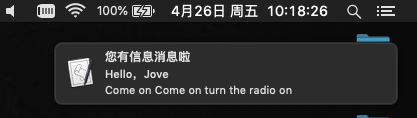
2.#设置计算机名称(也可以通过系统偏好设置→共享)
sudo scutil --set ComputerName "0x6D746873"
sudo scutil --set HostName "0x6D746873"
sudo scutil --set LocalHostName "0x6D746873"
sudo defaults write /Library/Preferences/SystemConfiguration/com.apple.smb.server NetBIOSName -string "0x6D746873"
3.#待机延迟设置为24小时(默认设置为1小时)
sudo pmset -a standbydelay 86400
4.#禁用开机声音
sudo nvram SystemAudioVolume=" "
5.#禁用Yosemite菜单栏和其他位置的透明度
defaults write com.apple.universalaccess reduceTransparency -bool true
6.#将高亮颜色设置为绿色
defaults write NSGlobalDomain AppleHighlightColor -string "0.764700 0.976500 0.568600"
7.#将侧边栏图标大小设置为中等
defaults write NSGlobalDomain NSTableViewDefaultSizeMode -int 2
8.#始终显示滚动条 其他值WhenScrolling、Automatic
defaults write NSGlobalDomain AppleShowScrollBars -string "Always"
9.#增加Cocoa应用程序的窗口大小调整速度
defaults write NSGlobalDomain NSWindowResizeTime -float 0.001
10.#禁用“您确定要打开此应用程序吗?”对话框
defaults write com.apple.LaunchServices LSQuarantine -bool false
11.#在登录界面,单击时钟时显示IP地址,主机名,操作系统版本等
sudo defaults write /Library/Preferences/com.apple.loginwindow AdminHostInfo HostName
12.#永远不要进入电脑睡眠模式
sudo systemsetup -setcomputersleep Off > /dev/null
13.#禁用通知中心并删除菜单栏图标
defaults write NSGlobalDomain NSAutomaticCapitalizationEnabled -bool false
二.SSD相关设置
1.#SSD硬盘引用休眠模式
sudo pmset -a hibernatemode 0
2.#删除睡眠映像文件以节省磁盘空间,这个文件占用1G空间.
sudo rm /private/var/vm/sleepimage
然后新建一个空的睡眠映像文件
sudo touch /private/var/vm/sleepimage
帮文件上锁保护,禁止写入
sudo chflags uchg /private/var/vm/sleepimage
三.触控板或鼠标,键盘,蓝牙配件等输入设备
1.#提高蓝牙耳机/耳机的音质
defaults write com.apple.BluetoothAudioAgent "Apple Bitpool Min (editable)" -int 40
2.#为所有控件启用键盘控制,例如对话框的是否选择等等....
defaults write NSGlobalDomain AppleKeyboardUIMode -int 3
3.#停止iTunes响应键盘媒体键
launchctl unload -w /System/Library/LaunchAgents/com.apple.rcd.plist 2> /dev/null
四.屏幕设置
1.#睡眠或屏幕保护程序开始后立即启用密码输入
defaults write com.apple.screensaver askForPassword -int 1
defaults write com.apple.screensaver askForPasswordDelay -int 0
2.#将屏幕截图保存到桌面
defaults write com.apple.screencapture location -string "${HOME}/Desktop"
3.#屏幕截图保存文件的格式,默认png(其他选项:BMP,GIF,JPG,PDF,TIFF)
defaults write com.apple.screencapture type -string "png"
4.#屏幕截图禁用边框阴影
defaults write com.apple.screencapture disable-shadow -bool true
5.#在非苹果显示器上启用子像素字体渲染
defaults write NSGlobalDomain AppleFontSmoothing -int 1
6.#启用HiDPI显示模式,需要重启
sudo defaults write /Library/Preferences/com.apple.windowserver DisplayResolutionEnabled -bool true
五.Finder文件管理器配置相关
1.#Finder:允许通过⌘+ Q退出,这样子将会隐藏桌面图标.
defaults write com.apple.finder QuitMenuItem -bool true
2.#在桌面上显示硬盘驱动器,服务器和可移动媒体的图标
defaults write com.apple.finder ShowExternalHardDrivesOnDesktop -bool true
defaults write com.apple.finder ShowHardDrivesOnDesktop -bool true
defaults write com.apple.finder ShowMountedServersOnDesktop -bool true
defaults write com.apple.finder ShowRemovableMediaOnDesktop -bool true
3.#默认显示隐藏文件,也可以使用快捷键shift+commadn+.
defaults write com.apple.finder AppleShowAllFiles -bool true
4.#显示所有文件扩展名
defaults write NSGlobalDomain AppleShowAllExtensions -bool true
5.#显示状态栏
defaults write com.apple.finder ShowStatusBar -bool true
6.#显示当前窗口所在的路径
defaults write com.apple.finder ShowPathbar -bool true
7.#将完整POSIX路径显示为Finder窗口标题
defaults write com.apple.finder _FXShowPosixPathInTitle -bool true
8.#按名称排序时,文件夹在前,文件在后
defaults write com.apple.finder _FXSortFoldersFirst -bool true
9.#执行搜索时,默认搜索当前文件夹
defaults write com.apple.finder FXDefaultSearchScope -string "SCcf"
10.#更改文件扩展名时禁用警告
defaults write com.apple.finder FXEnableExtensionChangeWarning -bool false
11.#避免在网络或USB卷上创建.DS_Store文件
defaults write com.apple.desktopservices DSDontWriteNetworkStores -bool true
defaults write com.apple.desktopservices DSDontWriteUSBStores -bool true
12.#禁用磁盘映像验证
defaults write com.apple.frameworks.diskimages skip-verify -bool true
defaults write com.apple.frameworks.diskimages skip-verify-locked -bool true
defaults write com.apple.frameworks.diskimages skip-verify-remote -bool true
六.更多设置慢慢查看
# Automatically open a new Finder window when a volume is mounted
defaults write com.apple.frameworks.diskimages auto-open-ro-root -bool true
defaults write com.apple.frameworks.diskimages auto-open-rw-root -bool true
defaults write com.apple.finder OpenWindowForNewRemovableDisk -bool true
# Show item info near icons on the desktop and in other icon views
/usr/libexec/PlistBuddy -c "Set :DesktopViewSettings:IconViewSettings:showItemInfo true" ~/Library/Preferences/com.apple.finder.plist
/usr/libexec/PlistBuddy -c "Set :FK_StandardViewSettings:IconViewSettings:showItemInfo true" ~/Library/Preferences/com.apple.finder.plist
/usr/libexec/PlistBuddy -c "Set :StandardViewSettings:IconViewSettings:showItemInfo true" ~/Library/Preferences/com.apple.finder.plist
# Show item info to the right of the icons on the desktop
/usr/libexec/PlistBuddy -c "Set DesktopViewSettings:IconViewSettings:labelOnBottom false" ~/Library/Preferences/com.apple.finder.plist
# Enable snap-to-grid for icons on the desktop and in other icon views
/usr/libexec/PlistBuddy -c "Set :DesktopViewSettings:IconViewSettings:arrangeBy grid" ~/Library/Preferences/com.apple.finder.plist
/usr/libexec/PlistBuddy -c "Set :FK_StandardViewSettings:IconViewSettings:arrangeBy grid" ~/Library/Preferences/com.apple.finder.plist
/usr/libexec/PlistBuddy -c "Set :StandardViewSettings:IconViewSettings:arrangeBy grid" ~/Library/Preferences/com.apple.finder.plist
# Increase grid spacing for icons on the desktop and in other icon views
/usr/libexec/PlistBuddy -c "Set :DesktopViewSettings:IconViewSettings:gridSpacing 100" ~/Library/Preferences/com.apple.finder.plist
/usr/libexec/PlistBuddy -c "Set :FK_StandardViewSettings:IconViewSettings:gridSpacing 100" ~/Library/Preferences/com.apple.finder.plist
/usr/libexec/PlistBuddy -c "Set :StandardViewSettings:IconViewSettings:gridSpacing 100" ~/Library/Preferences/com.apple.finder.plist
# Increase the size of icons on the desktop and in other icon views
/usr/libexec/PlistBuddy -c "Set :DesktopViewSettings:IconViewSettings:iconSize 80" ~/Library/Preferences/com.apple.finder.plist
/usr/libexec/PlistBuddy -c "Set :FK_StandardViewSettings:IconViewSettings:iconSize 80" ~/Library/Preferences/com.apple.finder.plist
/usr/libexec/PlistBuddy -c "Set :StandardViewSettings:IconViewSettings:iconSize 80" ~/Library/Preferences/com.apple.finder.plist
# Use list view in all Finder windows by default
# Four-letter codes for the other view modes: `icnv`, `clmv`, `Flwv`
defaults write com.apple.finder FXPreferredViewStyle -string "Nlsv"
# Disable the warning before emptying the Trash
defaults write com.apple.finder WarnOnEmptyTrash -bool false
# Enable AirDrop over Ethernet and on unsupported Macs running Lion
defaults write com.apple.NetworkBrowser BrowseAllInterfaces -bool true
# Show the ~/Library folder
chflags nohidden ~/Library
# Show the /Volumes folder
sudo chflags nohidden /Volumes
# Remove Dropbox’s green checkmark icons in Finder
file=/Applications/Dropbox.app/Contents/Resources/emblem-dropbox-uptodate.icns
[ -e "${file}" ] && mv -f "${file}" "${file}.bak"
# Expand the following File Info panes:
# “General”, “Open with”, and “Sharing & Permissions”
defaults write com.apple.finder FXInfoPanesExpanded -dict \
General -bool true \
OpenWith -bool true \
Privileges -bool true
###############################################################################
# Dock, Dashboard, and hot corners #
###############################################################################
# Enable highlight hover effect for the grid view of a stack (Dock)
defaults write com.apple.dock mouse-over-hilite-stack -bool true
# Set the icon size of Dock items to 36 pixels
defaults write com.apple.dock tilesize -int 36
# Change minimize/maximize window effect
defaults write com.apple.dock mineffect -string "scale"
# Minimize windows into their application’s icon
defaults write com.apple.dock minimize-to-application -bool true
# Enable spring loading for all Dock items
defaults write com.apple.dock enable-spring-load-actions-on-all-items -bool true
# Show indicator lights for open applications in the Dock
defaults write com.apple.dock show-process-indicators -bool true
# Wipe all (default) app icons from the Dock
# This is only really useful when setting up a new Mac, or if you don’t use
# the Dock to launch apps.
#defaults write com.apple.dock persistent-apps -array
# Show only open applications in the Dock
#defaults write com.apple.dock static-only -bool true
# Don’t animate opening applications from the Dock
defaults write com.apple.dock launchanim -bool false
# Speed up Mission Control animations
defaults write com.apple.dock expose-animation-duration -float 0.1
# Don’t group windows by application in Mission Control
# (i.e. use the old Exposé behavior instead)
defaults write com.apple.dock expose-group-by-app -bool false
# Disable Dashboard
defaults write com.apple.dashboard mcx-disabled -bool true
# Don’t show Dashboard as a Space
defaults write com.apple.dock dashboard-in-overlay -bool true
# Don’t automatically rearrange Spaces based on most recent use
defaults write com.apple.dock mru-spaces -bool false
# Remove the auto-hiding Dock delay
defaults write com.apple.dock autohide-delay -float 0
# Remove the animation when hiding/showing the Dock
defaults write com.apple.dock autohide-time-modifier -float 0
# Automatically hide and show the Dock
defaults write com.apple.dock autohide -bool true
# Make Dock icons of hidden applications translucent
defaults write com.apple.dock showhidden -bool true
# Don’t show recent applications in Dock
defaults write com.apple.dock show-recents -bool false
# Disable the Launchpad gesture (pinch with thumb and three fingers)
#defaults write com.apple.dock showLaunchpadGestureEnabled -int 0
# Reset Launchpad, but keep the desktop wallpaper intact
find "${HOME}/Library/Application Support/Dock" -name "*-*.db" -maxdepth 1 -delete
# Add iOS & Watch Simulator to Launchpad
sudo ln -sf "/Applications/Xcode.app/Contents/Developer/Applications/Simulator.app" "/Applications/Simulator.app"
sudo ln -sf "/Applications/Xcode.app/Contents/Developer/Applications/Simulator (Watch).app" "/Applications/Simulator (Watch).app"
# Add a spacer to the left side of the Dock (where the applications are)
#defaults write com.apple.dock persistent-apps -array-add '{tile-data={}; tile-type="spacer-tile";}'
# Add a spacer to the right side of the Dock (where the Trash is)
#defaults write com.apple.dock persistent-others -array-add '{tile-data={}; tile-type="spacer-tile";}'
# Hot corners
# Possible values:
# 0: no-op
# 2: Mission Control
# 3: Show application windows
# 4: Desktop
# 5: Start screen saver
# 6: Disable screen saver
# 7: Dashboard
# 10: Put display to sleep
# 11: Launchpad
# 12: Notification Center
# Top left screen corner → Mission Control
defaults write com.apple.dock wvous-tl-corner -int 2
defaults write com.apple.dock wvous-tl-modifier -int 0
# Top right screen corner → Desktop
defaults write com.apple.dock wvous-tr-corner -int 4
defaults write com.apple.dock wvous-tr-modifier -int 0
# Bottom left screen corner → Start screen saver
defaults write com.apple.dock wvous-bl-corner -int 5
defaults write com.apple.dock wvous-bl-modifier -int 0
###############################################################################
# Safari & WebKit #
###############################################################################
# Privacy: don’t send search queries to Apple
defaults write com.apple.Safari UniversalSearchEnabled -bool false
defaults write com.apple.Safari SuppressSearchSuggestions -bool true
# Press Tab to highlight each item on a web page
defaults write com.apple.Safari WebKitTabToLinksPreferenceKey -bool true
defaults write com.apple.Safari com.apple.Safari.ContentPageGroupIdentifier.WebKit2TabsToLinks -bool true
# Show the full URL in the address bar (note: this still hides the scheme)
defaults write com.apple.Safari ShowFullURLInSmartSearchField -bool true
# Set Safari’s home page to `about:blank` for faster loading
defaults write com.apple.Safari HomePage -string "about:blank"
# Prevent Safari from opening ‘safe’ files automatically after downloading
defaults write com.apple.Safari AutoOpenSafeDownloads -bool false
# Allow hitting the Backspace key to go to the previous page in history
defaults write com.apple.Safari com.apple.Safari.ContentPageGroupIdentifier.WebKit2BackspaceKeyNavigationEnabled -bool true
# Hide Safari’s bookmarks bar by default
defaults write com.apple.Safari ShowFavoritesBar -bool false
# Hide Safari’s sidebar in Top Sites
defaults write com.apple.Safari ShowSidebarInTopSites -bool false
# Disable Safari’s thumbnail cache for History and Top Sites
defaults write com.apple.Safari DebugSnapshotsUpdatePolicy -int 2
# Enable Safari’s debug menu
defaults write com.apple.Safari IncludeInternalDebugMenu -bool true
# Make Safari’s search banners default to Contains instead of Starts With
defaults write com.apple.Safari FindOnPageMatchesWordStartsOnly -bool false
# Remove useless icons from Safari’s bookmarks bar
defaults write com.apple.Safari ProxiesInBookmarksBar "()"
# Enable the Develop menu and the Web Inspector in Safari
defaults write com.apple.Safari IncludeDevelopMenu -bool true
defaults write com.apple.Safari WebKitDeveloperExtrasEnabledPreferenceKey -bool true
defaults write com.apple.Safari com.apple.Safari.ContentPageGroupIdentifier.WebKit2DeveloperExtrasEnabled -bool true
# Add a context menu item for showing the Web Inspector in web views
defaults write NSGlobalDomain WebKitDeveloperExtras -bool true
# Enable continuous spellchecking
defaults write com.apple.Safari WebContinuousSpellCheckingEnabled -bool true
# Disable auto-correct
defaults write com.apple.Safari WebAutomaticSpellingCorrectionEnabled -bool false
# Disable AutoFill
defaults write com.apple.Safari AutoFillFromAddressBook -bool false
defaults write com.apple.Safari AutoFillPasswords -bool false
defaults write com.apple.Safari AutoFillCreditCardData -bool false
defaults write com.apple.Safari AutoFillMiscellaneousForms -bool false
# Warn about fraudulent websites
defaults write com.apple.Safari WarnAboutFraudulentWebsites -bool true
# Disable plug-ins
defaults write com.apple.Safari WebKitPluginsEnabled -bool false
defaults write com.apple.Safari com.apple.Safari.ContentPageGroupIdentifier.WebKit2PluginsEnabled -bool false
# Disable Java
defaults write com.apple.Safari WebKitJavaEnabled -bool false
defaults write com.apple.Safari com.apple.Safari.ContentPageGroupIdentifier.WebKit2JavaEnabled -bool false
# Block pop-up windows
defaults write com.apple.Safari WebKitJavaScriptCanOpenWindowsAutomatically -bool false
defaults write com.apple.Safari com.apple.Safari.ContentPageGroupIdentifier.WebKit2JavaScriptCanOpenWindowsAutomatically -bool false
# Disable auto-playing video
#defaults write com.apple.Safari WebKitMediaPlaybackAllowsInline -bool false
#defaults write com.apple.SafariTechnologyPreview WebKitMediaPlaybackAllowsInline -bool false
#defaults write com.apple.Safari com.apple.Safari.ContentPageGroupIdentifier.WebKit2AllowsInlineMediaPlayback -bool false
#defaults write com.apple.SafariTechnologyPreview com.apple.Safari.ContentPageGroupIdentifier.WebKit2AllowsInlineMediaPlayback -bool false
# Enable “Do Not Track”
defaults write com.apple.Safari SendDoNotTrackHTTPHeader -bool true
# Update extensions automatically
defaults write com.apple.Safari InstallExtensionUpdatesAutomatically -bool true
###############################################################################
# Mail #
###############################################################################
# Disable send and reply animations in Mail.app
defaults write com.apple.mail DisableReplyAnimations -bool true
defaults write com.apple.mail DisableSendAnimations -bool true
# Copy email addresses as `[email protected]` instead of `Foo Bar <[email protected]>` in Mail.app
defaults write com.apple.mail AddressesIncludeNameOnPasteboard -bool false
# Add the keyboard shortcut ⌘ + Enter to send an email in Mail.app
defaults write com.apple.mail NSUserKeyEquivalents -dict-add "Send" "@\U21a9"
# Display emails in threaded mode, sorted by date (oldest at the top)
defaults write com.apple.mail DraftsViewerAttributes -dict-add "DisplayInThreadedMode" -string "yes"
defaults write com.apple.mail DraftsViewerAttributes -dict-add "SortedDescending" -string "yes"
defaults write com.apple.mail DraftsViewerAttributes -dict-add "SortOrder" -string "received-date"
# Disable inline attachments (just show the icons)
defaults write com.apple.mail DisableInlineAttachmentViewing -bool true
# Disable automatic spell checking
defaults write com.apple.mail SpellCheckingBehavior -string "NoSpellCheckingEnabled"
###############################################################################
# Spotlight #
###############################################################################
# Hide Spotlight tray-icon (and subsequent helper)
#sudo chmod 600 /System/Library/CoreServices/Search.bundle/Contents/MacOS/Search
# Disable Spotlight indexing for any volume that gets mounted and has not yet
# been indexed before.
# Use `sudo mdutil -i off "/Volumes/foo"` to stop indexing any volume.
sudo defaults write /.Spotlight-V100/VolumeConfiguration Exclusions -array "/Volumes"
# Change indexing order and disable some search results
# Yosemite-specific search results (remove them if you are using macOS 10.9 or older):
# MENU_DEFINITION
# MENU_CONVERSION
# MENU_EXPRESSION
# MENU_SPOTLIGHT_SUGGESTIONS (send search queries to Apple)
# MENU_WEBSEARCH (send search queries to Apple)
# MENU_OTHER
defaults write com.apple.spotlight orderedItems -array \
'{"enabled" = 1;"name" = "APPLICATIONS";}' \
'{"enabled" = 1;"name" = "SYSTEM_PREFS";}' \
'{"enabled" = 1;"name" = "DIRECTORIES";}' \
'{"enabled" = 1;"name" = "PDF";}' \
'{"enabled" = 1;"name" = "FONTS";}' \
'{"enabled" = 0;"name" = "DOCUMENTS";}' \
'{"enabled" = 0;"name" = "MESSAGES";}' \
'{"enabled" = 0;"name" = "CONTACT";}' \
'{"enabled" = 0;"name" = "EVENT_TODO";}' \
'{"enabled" = 0;"name" = "IMAGES";}' \
'{"enabled" = 0;"name" = "BOOKMARKS";}' \
'{"enabled" = 0;"name" = "MUSIC";}' \
'{"enabled" = 0;"name" = "MOVIES";}' \
'{"enabled" = 0;"name" = "PRESENTATIONS";}' \
'{"enabled" = 0;"name" = "SPREADSHEETS";}' \
'{"enabled" = 0;"name" = "SOURCE";}' \
'{"enabled" = 0;"name" = "MENU_DEFINITION";}' \
'{"enabled" = 0;"name" = "MENU_OTHER";}' \
'{"enabled" = 0;"name" = "MENU_CONVERSION";}' \
'{"enabled" = 0;"name" = "MENU_EXPRESSION";}' \
'{"enabled" = 0;"name" = "MENU_WEBSEARCH";}' \
'{"enabled" = 0;"name" = "MENU_SPOTLIGHT_SUGGESTIONS";}'
# Load new settings before rebuilding the index
killall mds > /dev/null 2>&1
# Make sure indexing is enabled for the main volume
sudo mdutil -i on / > /dev/null
# Rebuild the index from scratch
sudo mdutil -E / > /dev/null
###############################################################################
# Terminal & iTerm 2 #
###############################################################################
# Only use UTF-8 in Terminal.app
defaults write com.apple.terminal StringEncodings -array 4
# Use a modified version of the Solarized Dark theme by default in Terminal.app
osascript <<EOD
tell application "Terminal"
local allOpenedWindows
local initialOpenedWindows
local windowID
set themeName to "Solarized Dark xterm-256color"
(* Store the IDs of all the open terminal windows. *)
set initialOpenedWindows to id of every window
(* Open the custom theme so that it gets added to the list
of available terminal themes (note: this will open two
additional terminal windows). *)
do shell script "open '$HOME/init/" & themeName & ".terminal'"
(* Wait a little bit to ensure that the custom theme is added. *)
delay 1
(* Set the custom theme as the default terminal theme. *)
set default settings to settings set themeName
(* Get the IDs of all the currently opened terminal windows. *)
set allOpenedWindows to id of every window
repeat with windowID in allOpenedWindows
(* Close the additional windows that were opened in order
to add the custom theme to the list of terminal themes. *)
if initialOpenedWindows does not contain windowID then
close (every window whose id is windowID)
(* Change the theme for the initial opened terminal windows
to remove the need to close them in order for the custom
theme to be applied. *)
else
set current settings of tabs of (every window whose id is windowID) to settings set themeName
end if
end repeat
end tell
EOD
# Enable “focus follows mouse” for Terminal.app and all X11 apps
# i.e. hover over a window and start typing in it without clicking first
#defaults write com.apple.terminal FocusFollowsMouse -bool true
#defaults write org.x.X11 wm_ffm -bool true
# Enable Secure Keyboard Entry in Terminal.app
# See: https://security.stackexchange.com/a/47786/8918
defaults write com.apple.terminal SecureKeyboardEntry -bool true
# Disable the annoying line marks
defaults write com.apple.Terminal ShowLineMarks -int 0
# Install the Solarized Dark theme for iTerm
open "${HOME}/init/Solarized Dark.itermcolors"
# Don’t display the annoying prompt when quitting iTerm
defaults write com.googlecode.iterm2 PromptOnQuit -bool false
###############################################################################
# Time Machine #
###############################################################################
# Prevent Time Machine from prompting to use new hard drives as backup volume
defaults write com.apple.TimeMachine DoNotOfferNewDisksForBackup -bool true
# Disable local Time Machine backups
hash tmutil &> /dev/null && sudo tmutil disablelocal
###############################################################################
# Activity Monitor #
###############################################################################
# Show the main window when launching Activity Monitor
defaults write com.apple.ActivityMonitor OpenMainWindow -bool true
# Visualize CPU usage in the Activity Monitor Dock icon
defaults write com.apple.ActivityMonitor IconType -int 5
# Show all processes in Activity Monitor
defaults write com.apple.ActivityMonitor ShowCategory -int 0
# Sort Activity Monitor results by CPU usage
defaults write com.apple.ActivityMonitor SortColumn -string "CPUUsage"
defaults write com.apple.ActivityMonitor SortDirection -int 0
###############################################################################
# Address Book, Dashboard, iCal, TextEdit, and Disk Utility #
###############################################################################
# Enable the debug menu in Address Book
defaults write com.apple.addressbook ABShowDebugMenu -bool true
# Enable Dashboard dev mode (allows keeping widgets on the desktop)
defaults write com.apple.dashboard devmode -bool true
# Enable the debug menu in iCal (pre-10.8)
defaults write com.apple.iCal IncludeDebugMenu -bool true
# Use plain text mode for new TextEdit documents
defaults write com.apple.TextEdit RichText -int 0
# Open and save files as UTF-8 in TextEdit
defaults write com.apple.TextEdit PlainTextEncoding -int 4
defaults write com.apple.TextEdit PlainTextEncodingForWrite -int 4
# Enable the debug menu in Disk Utility
defaults write com.apple.DiskUtility DUDebugMenuEnabled -bool true
defaults write com.apple.DiskUtility advanced-image-options -bool true
# Auto-play videos when opened with QuickTime Player
defaults write com.apple.QuickTimePlayerX MGPlayMovieOnOpen -bool true
###############################################################################
# Mac App Store #
###############################################################################
# Enable the WebKit Developer Tools in the Mac App Store
defaults write com.apple.appstore WebKitDeveloperExtras -bool true
# Enable Debug Menu in the Mac App Store
defaults write com.apple.appstore ShowDebugMenu -bool true
# Enable the automatic update check
defaults write com.apple.SoftwareUpdate AutomaticCheckEnabled -bool true
# Check for software updates daily, not just once per week
defaults write com.apple.SoftwareUpdate ScheduleFrequency -int 1
# Download newly available updates in background
defaults write com.apple.SoftwareUpdate AutomaticDownload -int 1
# Install System data files & security updates
defaults write com.apple.SoftwareUpdate CriticalUpdateInstall -int 1
# Automatically download apps purchased on other Macs
defaults write com.apple.SoftwareUpdate ConfigDataInstall -int 1
# Turn on app auto-update
defaults write com.apple.commerce AutoUpdate -bool true
# Allow the App Store to reboot machine on macOS updates
defaults write com.apple.commerce AutoUpdateRestartRequired -bool true
###############################################################################
# Photos #
###############################################################################
# Prevent Photos from opening automatically when devices are plugged in
defaults -currentHost write com.apple.ImageCapture disableHotPlug -bool true
###############################################################################
# Messages #
###############################################################################
# Disable automatic emoji substitution (i.e. use plain text smileys)
defaults write com.apple.messageshelper.MessageController SOInputLineSettings -dict-add "automaticEmojiSubstitutionEnablediMessage" -bool false
# Disable smart quotes as it’s annoying for messages that contain code
defaults write com.apple.messageshelper.MessageController SOInputLineSettings -dict-add "automaticQuoteSubstitutionEnabled" -bool false
# Disable continuous spell checking
defaults write com.apple.messageshelper.MessageController SOInputLineSettings -dict-add "continuousSpellCheckingEnabled" -bool false
###############################################################################
# Google Chrome & Google Chrome Canary #
###############################################################################
# Disable the all too sensitive backswipe on trackpads
defaults write com.google.Chrome AppleEnableSwipeNavigateWithScrolls -bool false
defaults write com.google.Chrome.canary AppleEnableSwipeNavigateWithScrolls -bool false
# Disable the all too sensitive backswipe on Magic Mouse
defaults write com.google.Chrome AppleEnableMouseSwipeNavigateWithScrolls -bool false
defaults write com.google.Chrome.canary AppleEnableMouseSwipeNavigateWithScrolls -bool false
# Use the system-native print preview dialog
defaults write com.google.Chrome DisablePrintPreview -bool true
defaults write com.google.Chrome.canary DisablePrintPreview -bool true
# Expand the print dialog by default
defaults write com.google.Chrome PMPrintingExpandedStateForPrint2 -bool true
defaults write com.google.Chrome.canary PMPrintingExpandedStateForPrint2 -bool true
###############################################################################
# GPGMail 2 #
###############################################################################
# Disable signing emails by default
defaults write ~/Library/Preferences/org.gpgtools.gpgmail SignNewEmailsByDefault -bool false
###############################################################################
# Opera & Opera Developer #
###############################################################################
# Expand the print dialog by default
defaults write com.operasoftware.Opera PMPrintingExpandedStateForPrint2 -boolean true
defaults write com.operasoftware.OperaDeveloper PMPrintingExpandedStateForPrint2 -boolean true
###############################################################################
# SizeUp.app #
###############################################################################
# Start SizeUp at login
defaults write com.irradiatedsoftware.SizeUp StartAtLogin -bool true
# Don’t show the preferences window on next start
defaults write com.irradiatedsoftware.SizeUp ShowPrefsOnNextStart -bool false
###############################################################################
# Sublime Text #
###############################################################################
# Install Sublime Text settings
cp -r init/Preferences.sublime-settings ~/Library/Application\ Support/Sublime\ Text*/Packages/User/Preferences.sublime-settings 2> /dev/null
###############################################################################
# Spectacle.app #
###############################################################################
# Set up my preferred keyboard shortcuts
cp -r init/spectacle.json ~/Library/Application\ Support/Spectacle/Shortcuts.json 2> /dev/null
###############################################################################
# Transmission.app #
###############################################################################
# Use `~/Documents/Torrents` to store incomplete downloads
defaults write org.m0k.transmission UseIncompleteDownloadFolder -bool true
defaults write org.m0k.transmission IncompleteDownloadFolder -string "${HOME}/Documents/Torrents"
# Use `~/Downloads` to store completed downloads
defaults write org.m0k.transmission DownloadLocationConstant -bool true
# Don’t prompt for confirmation before downloading
defaults write org.m0k.transmission DownloadAsk -bool false
defaults write org.m0k.transmission MagnetOpenAsk -bool false
# Don’t prompt for confirmation before removing non-downloading active transfers
defaults write org.m0k.transmission CheckRemoveDownloading -bool true
# Trash original torrent files
defaults write org.m0k.transmission DeleteOriginalTorrent -bool true
# Hide the donate message
defaults write org.m0k.transmission WarningDonate -bool false
# Hide the legal disclaimer
defaults write org.m0k.transmission WarningLegal -bool false
# IP block list.
# Source: https://giuliomac.wordpress.com/2014/02/19/best-blocklist-for-transmission/
defaults write org.m0k.transmission BlocklistNew -bool true
defaults write org.m0k.transmission BlocklistURL -string "http://john.bitsurge.net/public/biglist.p2p.gz"
defaults write org.m0k.transmission BlocklistAutoUpdate -bool true
# Randomize port on launch
defaults write org.m0k.transmission RandomPort -bool true
###############################################################################
# Twitter.app #
###############################################################################
# Disable smart quotes as it’s annoying for code tweets
defaults write com.twitter.twitter-mac AutomaticQuoteSubstitutionEnabled -bool false
# Show the app window when clicking the menu bar icon
defaults write com.twitter.twitter-mac MenuItemBehavior -int 1
# Enable the hidden ‘Develop’ menu
defaults write com.twitter.twitter-mac ShowDevelopMenu -bool true
# Open links in the background
defaults write com.twitter.twitter-mac openLinksInBackground -bool true
# Allow closing the ‘new tweet’ window by pressing `Esc`
defaults write com.twitter.twitter-mac ESCClosesComposeWindow -bool true
# Show full names rather than Twitter handles
defaults write com.twitter.twitter-mac ShowFullNames -bool true
# Hide the app in the background if it’s not the front-most window
defaults write com.twitter.twitter-mac HideInBackground -bool true
###############################################################################
# Tweetbot.app #
###############################################################################
# Bypass the annoyingly slow t.co URL shortener
defaults write com.tapbots.TweetbotMac OpenURLsDirectly -bool true
###############################################################################
# Kill affected applications #
###############################################################################
for app in "Activity Monitor" \
"Address Book" \
"Calendar" \
"cfprefsd" \
"Contacts" \
"Dock" \
"Finder" \
"Google Chrome Canary" \
"Google Chrome" \
"Mail" \
"Messages" \
"Opera" \
"Photos" \
"Safari" \
"SizeUp" \
"Spectacle" \
"SystemUIServer" \
"Terminal" \
"Transmission" \
"Tweetbot" \
"Twitter" \
"iCal"; do
killall "${app}" &> /dev/null
done
echo "Done. Note that some of these changes require a logout/restart to take effect."